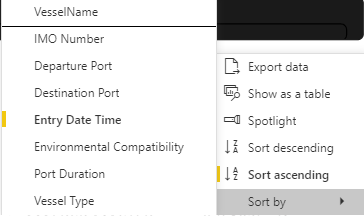Detail
Detail Reports provide a detailed risk assessment on all Vessels in your Regulator jurisdiction for the selected period.
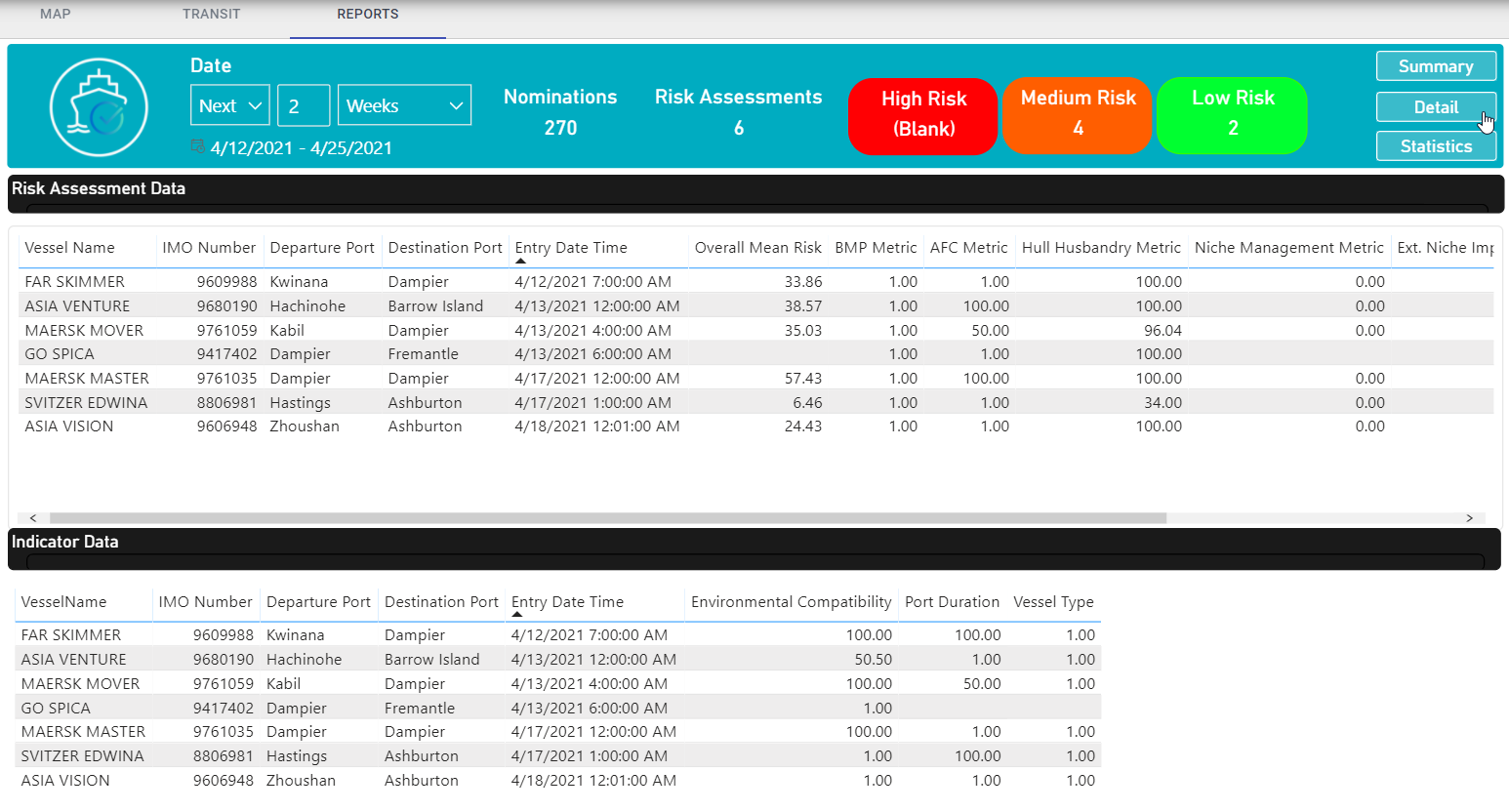
Edit Date Period
Step 1: Choose Last, Next, or This.
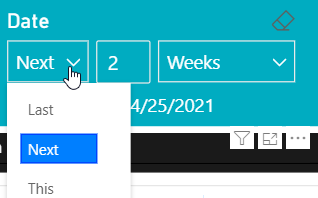
Step 2: Enter required number.
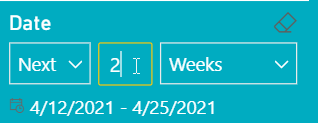
Step 3: Choose Days, Weeks, Months or Years as the Period.
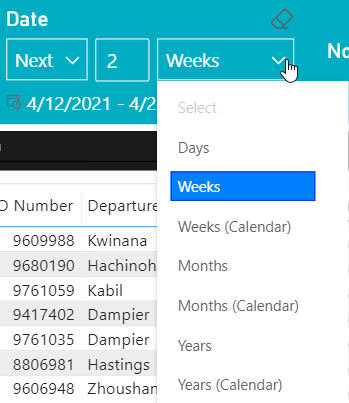
The Date period will appear below once all details have been entered.
To Clear Selections, please click on the Eraser icon.
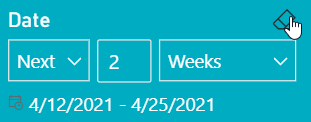
The Detailed Report provides an overview of Nominations, Risk Assessments and Risk Classifications in the top banner.
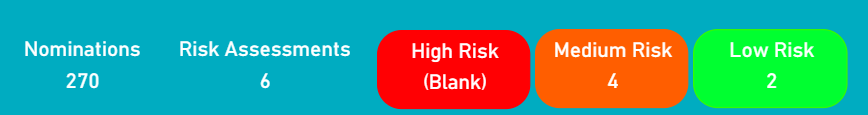
Users can filter both tables by selecting required Vessel.
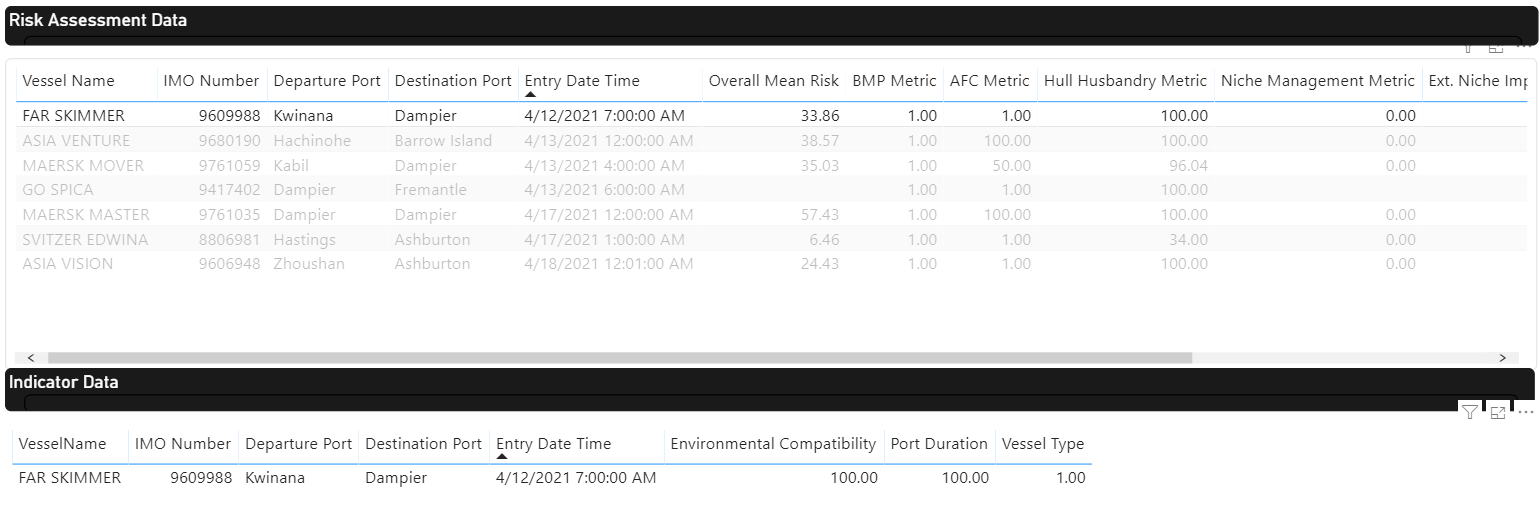
Risk Assessment Data
Risk Assessment Data will be displayed for all Vessels in your Regulator jurisdiction.
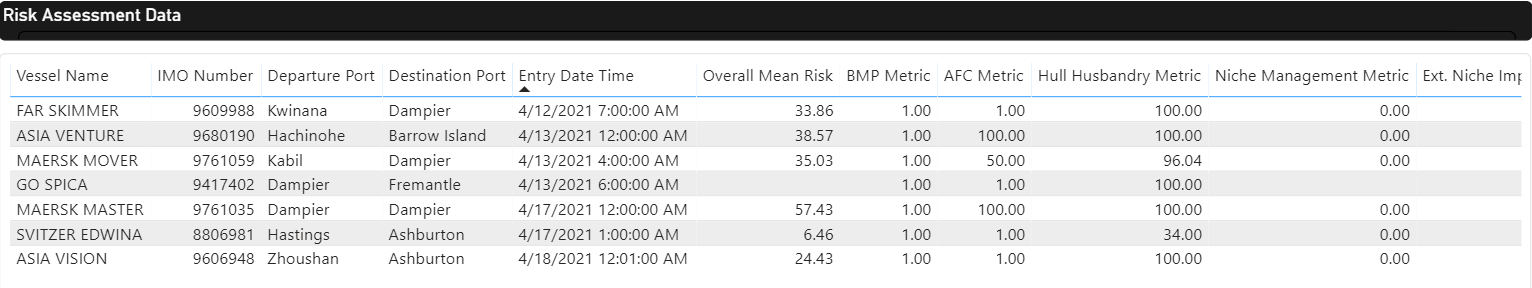
Risk Assessment Data includes:
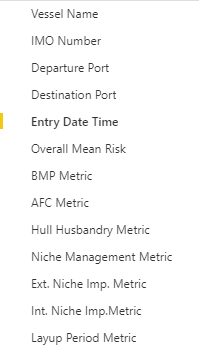
Indicator Data
Indicator Data will be displayed for all Vessels in your Regulator jurisdiction.
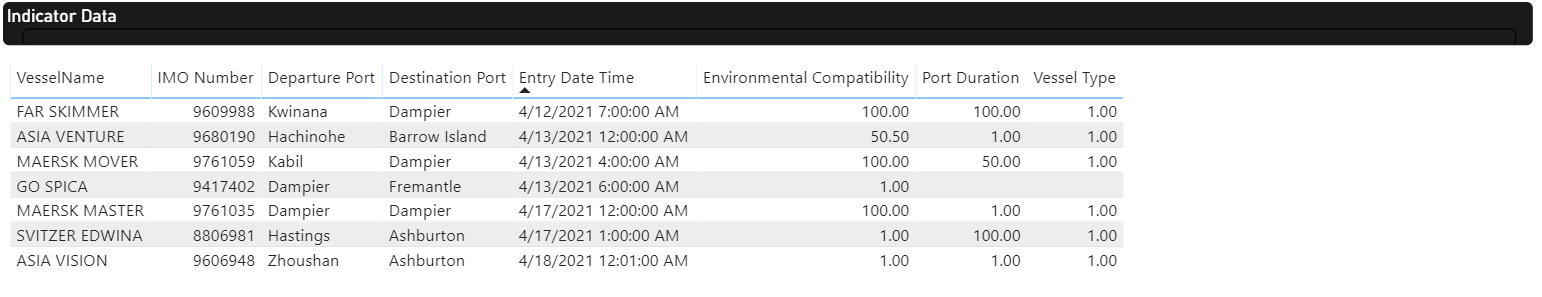
Indicator Data includes:
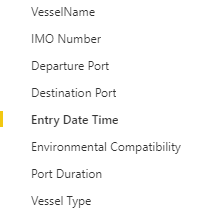
Focus Mode
Focus Mode shows the data tables on individual pages to enable the User to focus on one table at a time.
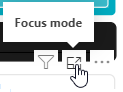
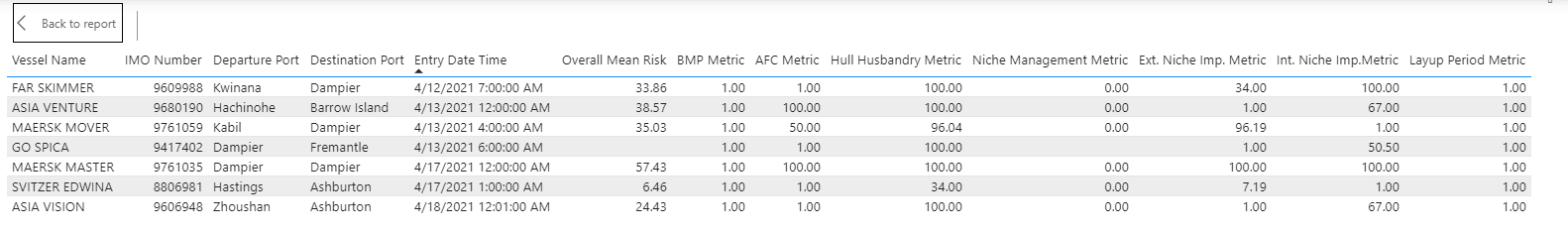
Export Data
Select More Options > Export Data. Save the summarized data in an .xlsx or .csv file format.
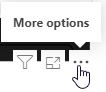
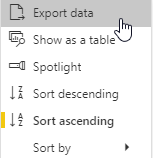
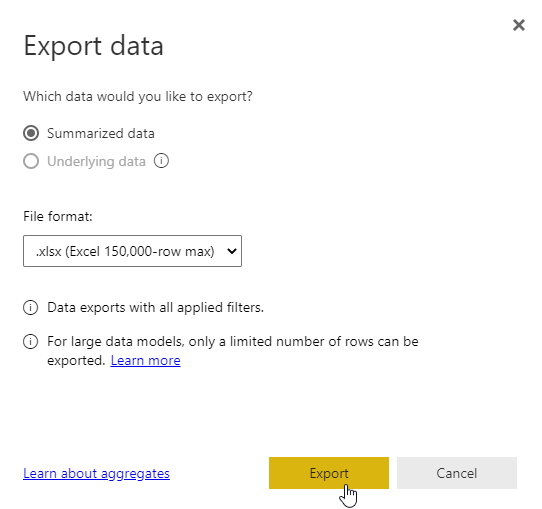
Show as Table
Select More Options > Show as a table. Show as a table will show the data table on a new tab.
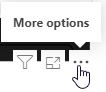
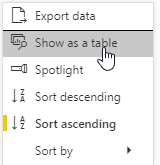
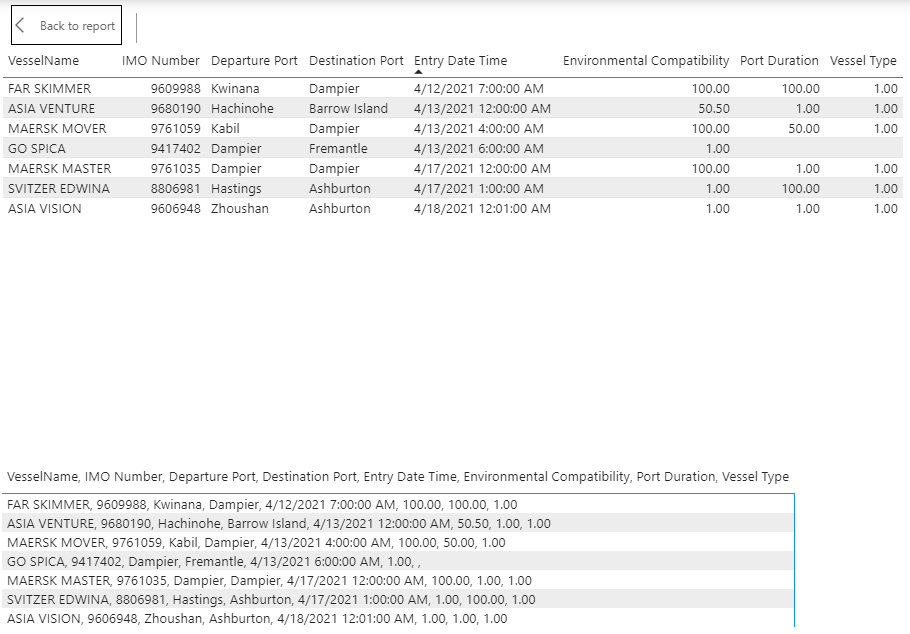
Spotlight
Select More Options > Spotlight. Spotlight will highlight the select data table and deselect other tables.
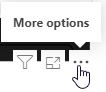
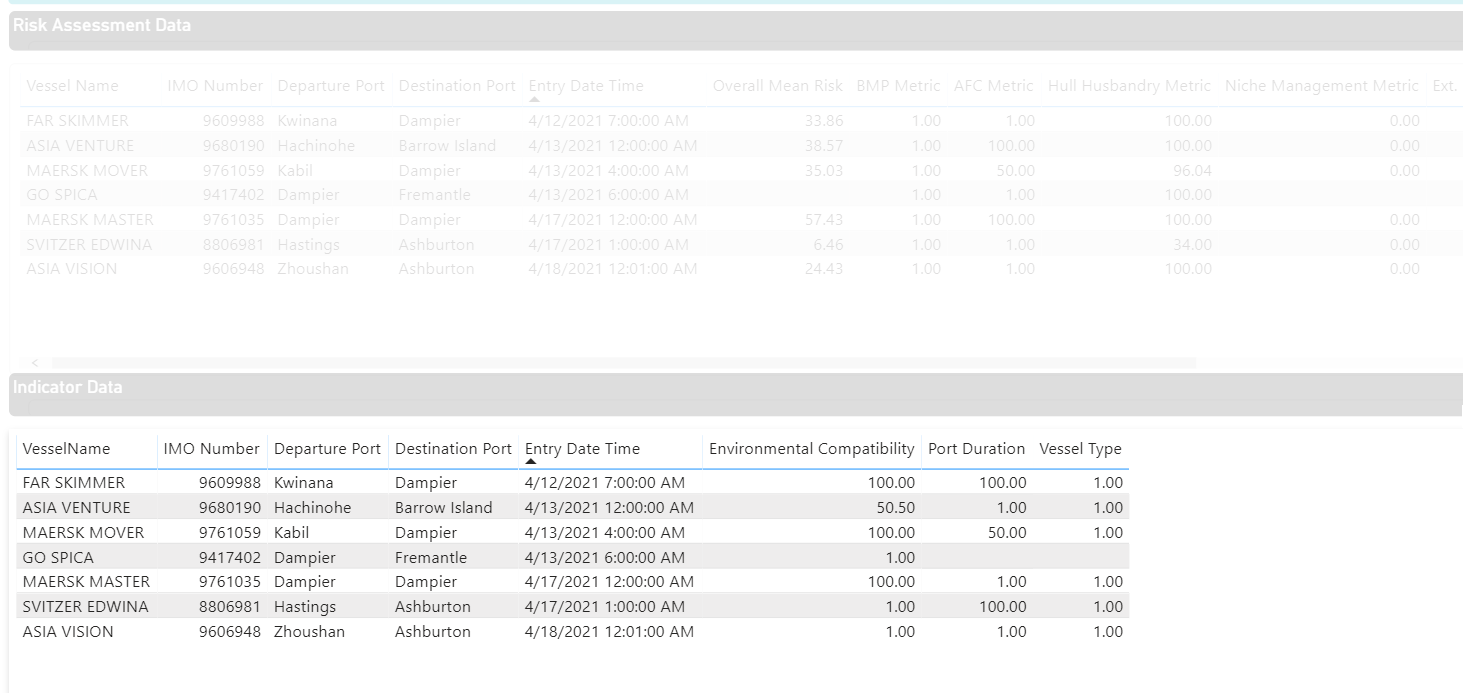
Data Table Features
Each Data Table can be sorted by descending, ascending or other vessel particulars.