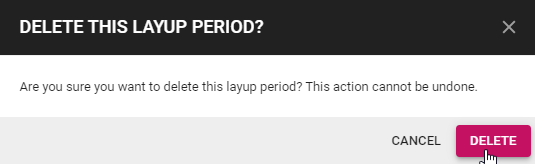Operating Profile
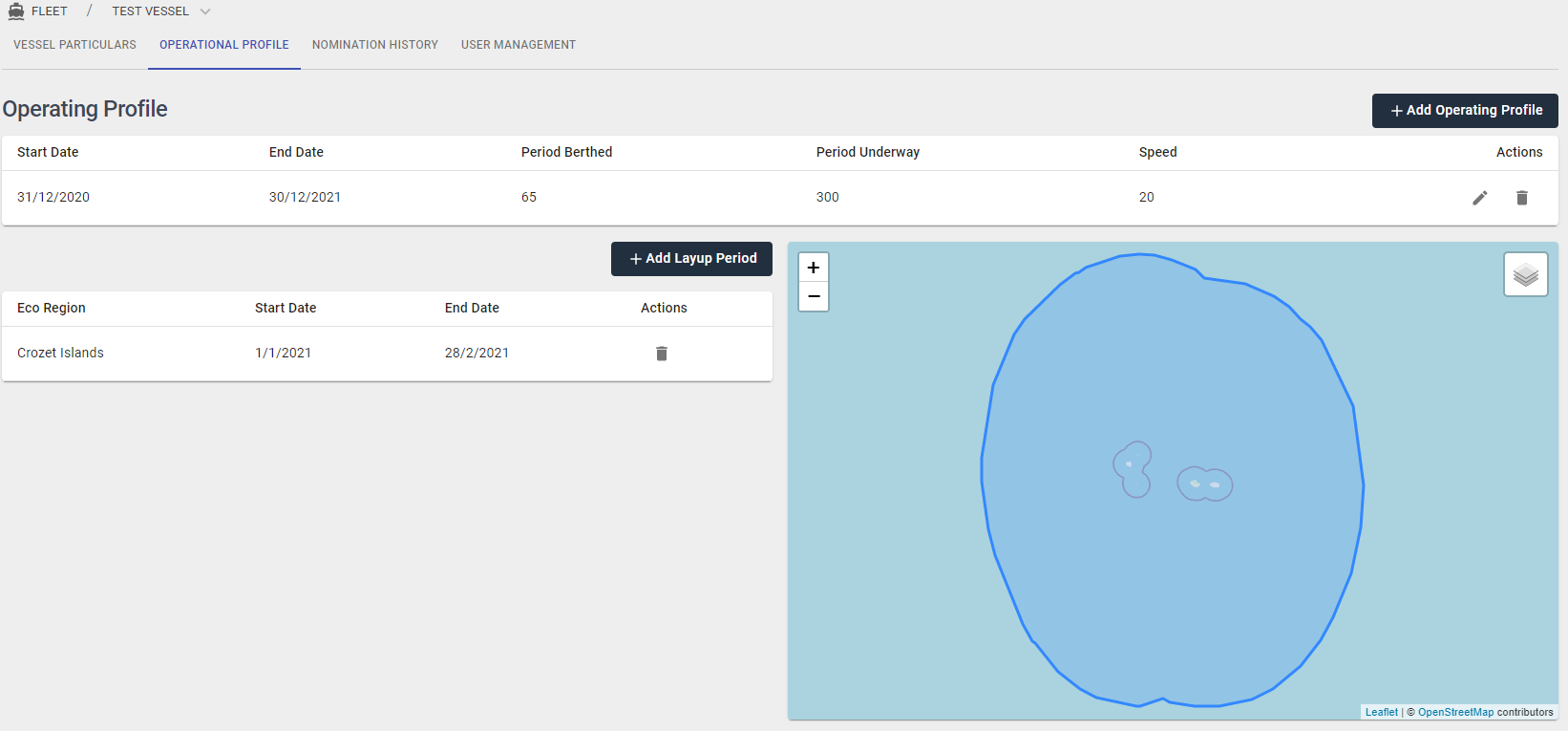
Add Operating Profile
A simple operating profile is required, ideally, the current calendar year with best estimates for speed, days berthed and days at sea (excluding any layup periods as these are recorded separately).
Step 1: Click Add Operating Profile.
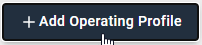
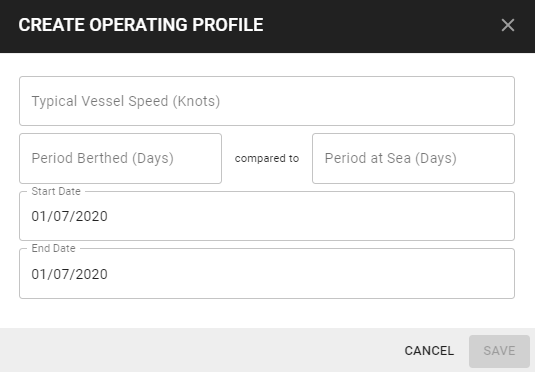
Step 2: Enter Typical Vessel Speed in Knots.
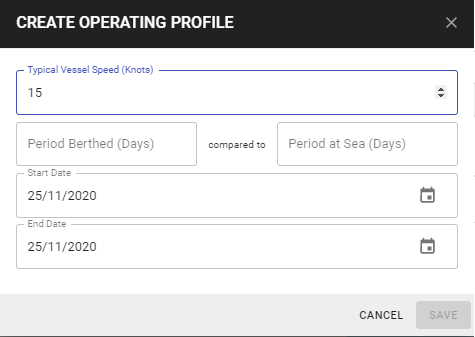
Step 3: Enter Period Berthed in Days.
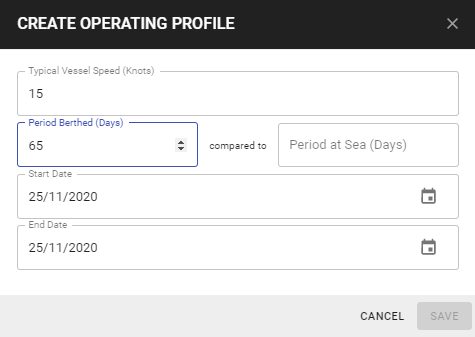
Step 4: Enter Period at Sea in Days.
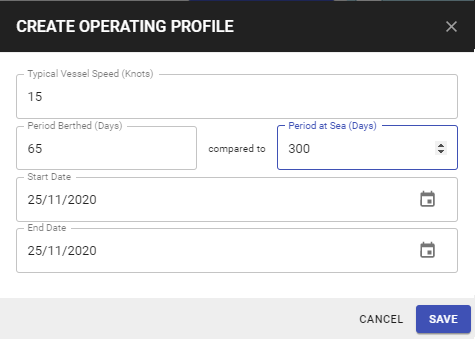
Step 5: Enter Start Date using the calendar function.
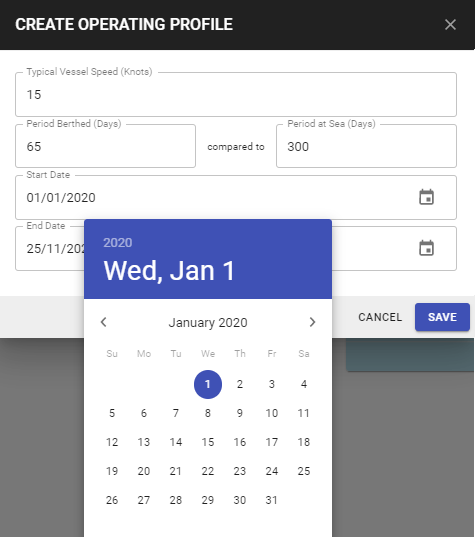
Step 6: Enter End Date using the calendar function.
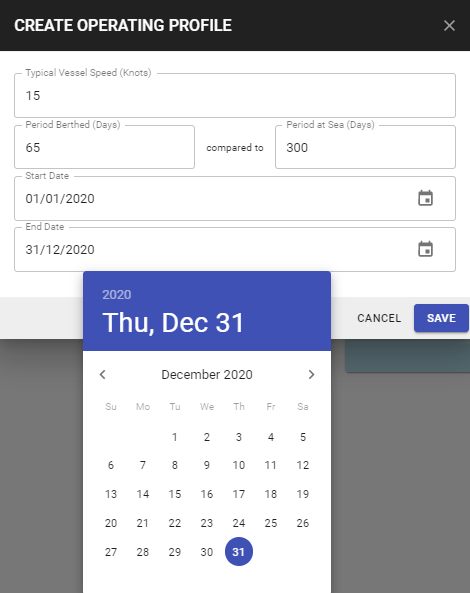
Step 7: Click Save.

The Operating Profile will now display in the list.
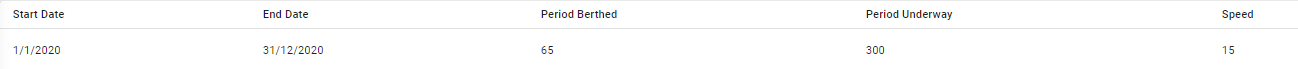
Edit Operating Profile
Step 1: Click on the Edit Icon of the Operating Profile.
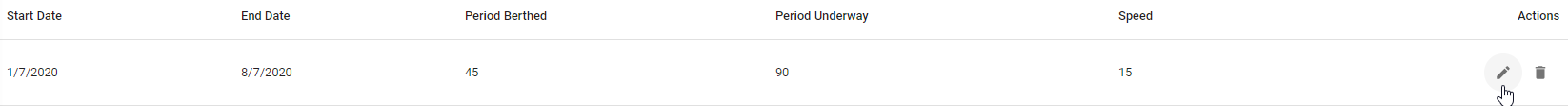
Step 2: Edit as required. Click Save.
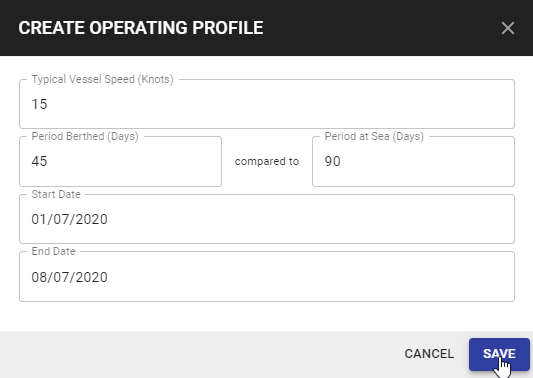
Delete Operating Profile
Step 1: Click on the Delete Icon of the Operating Profile.
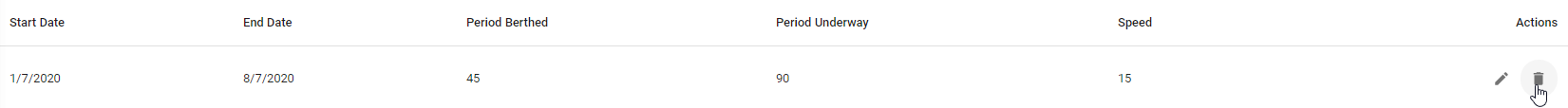
Step 2: A dialogue box will appear confirming the deletion of the Operating Profile. Click Delete.
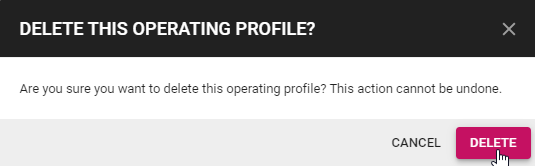
Add Layup Period
Layup Periods are typically characterised by the vessel being stationary with reduced crew and possible machinery shutdown.
Step 1: Click Add Layup Period.
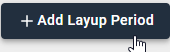
Step 2: Enter Start Date using the calendar function.
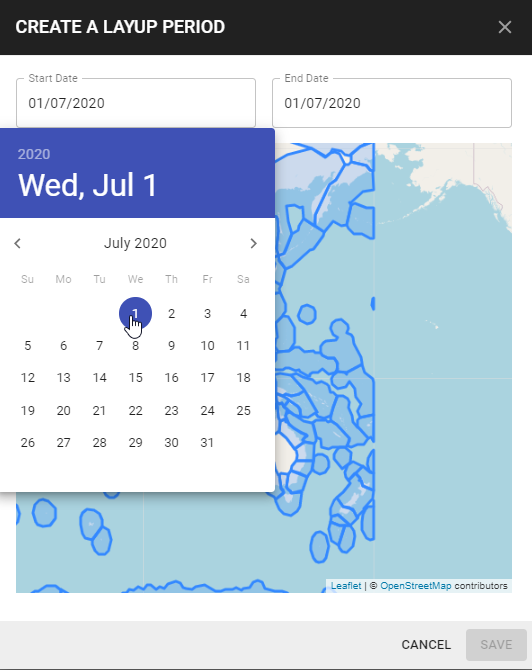
Step 3: Enter End Date using the calendar function.
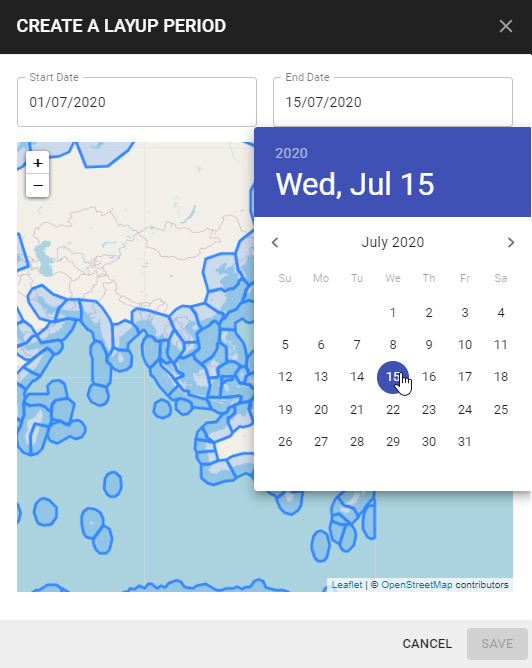
Step 4: Choose Region - only 1 region can be selected.
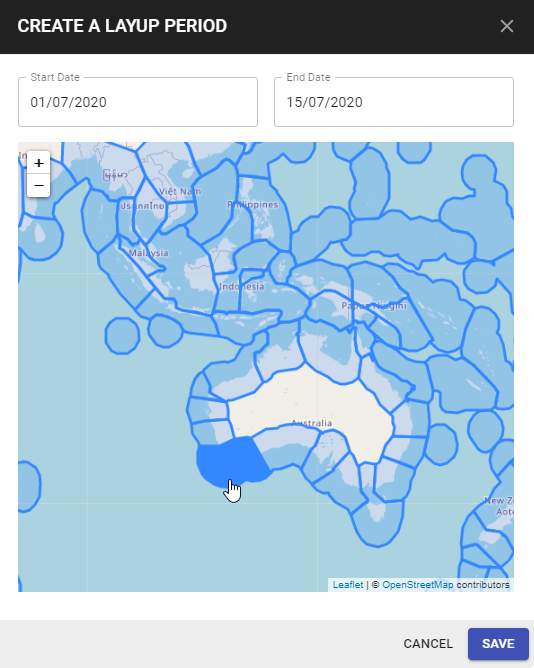
Step 5: Click Save.

The Layup Period will now display in the list. Hover over the Map to view particulars.

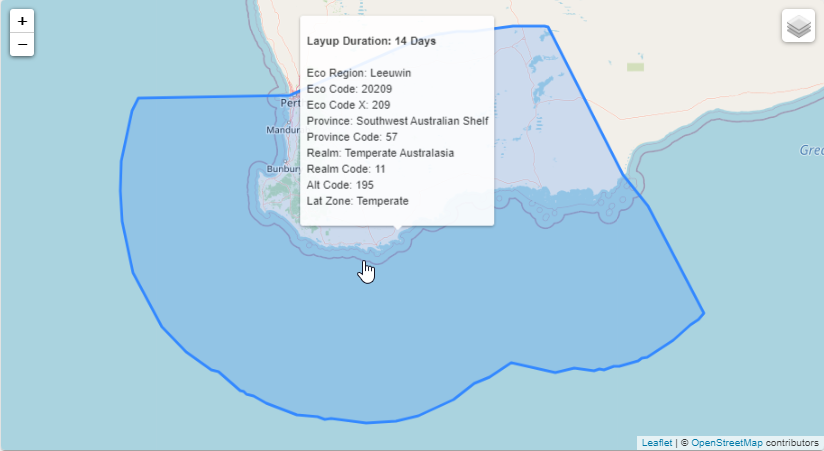
Highlight Layup Period
Step 1: Click on the specified Layup Period.
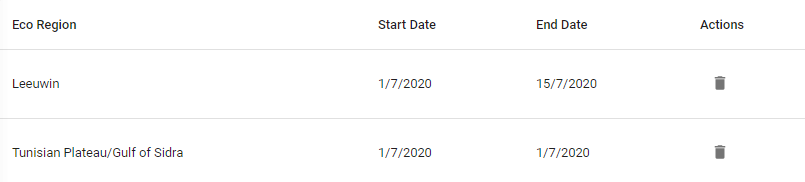
Step 2: The Map will change Operating Eco Regions from blue to red. Highlight is utilised to distinguish different Operating Eco Regions for the Vessel.
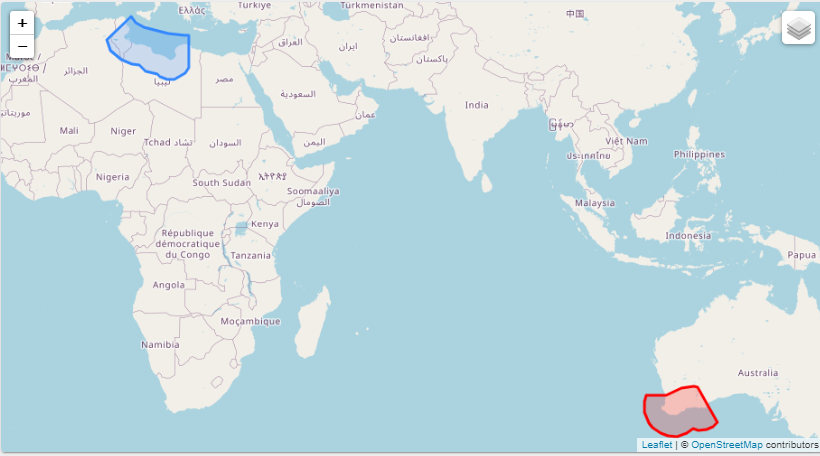
Delete Layup Period
Step 1: Click on the Delete Icon of the Layup Period.
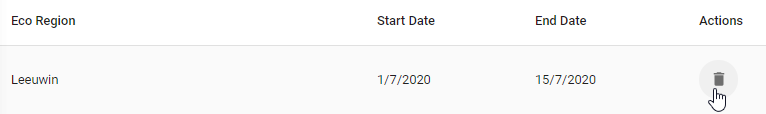
Step 2: A dialogue box will appear confirming the deletion of the Layup Period. Click Delete.