Summary
Summary Reports provide a quick report on all Vessels in your Regulator jurisdiction for the selected period.
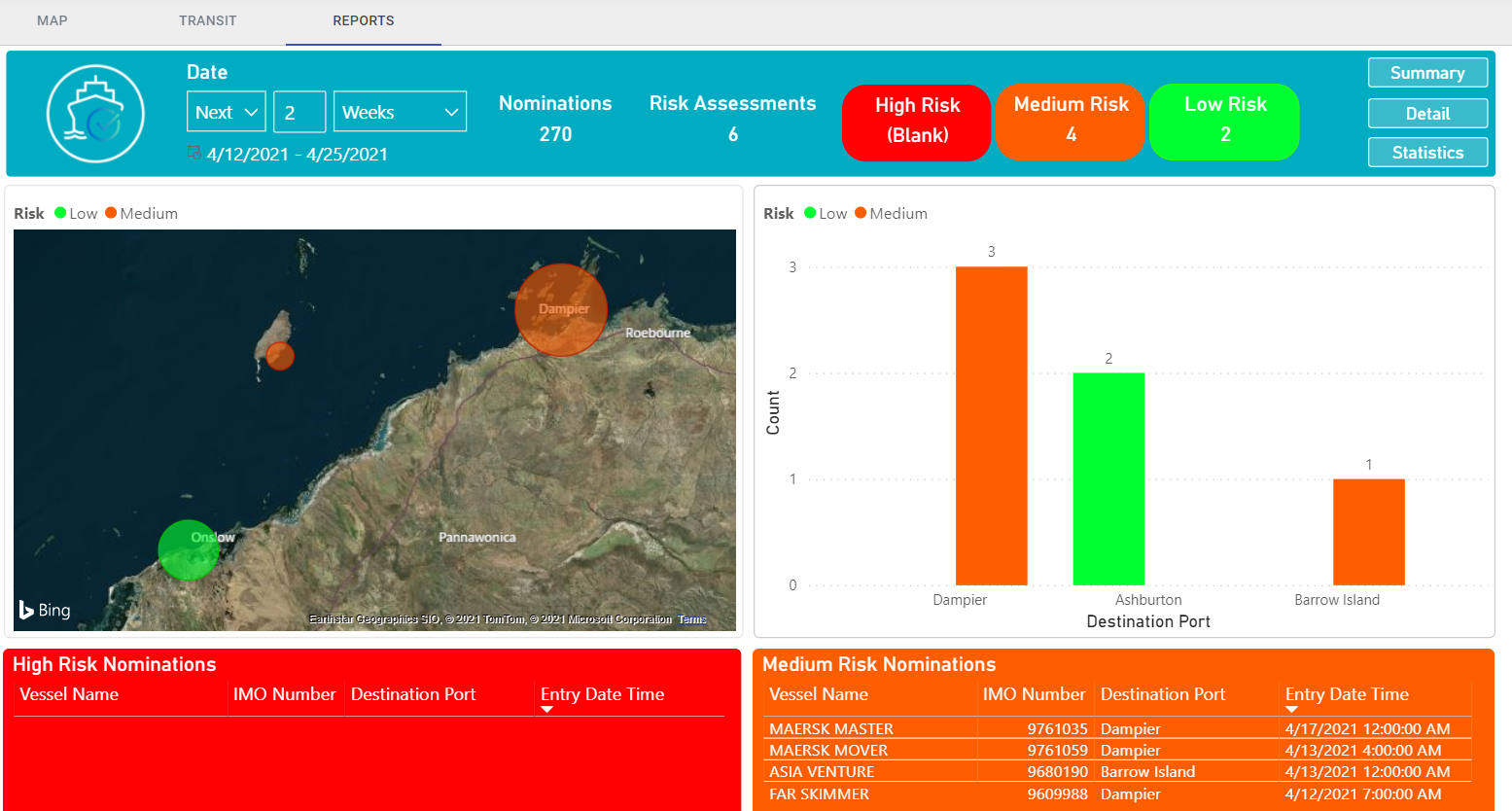
Edit Date Period
Step 1: Choose Last, Next, or This.
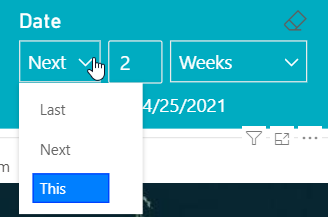
Step 2: Enter required number.
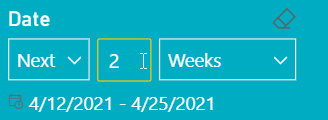
Step 3: Choose Days, Weeks, Months or Years as the Period.
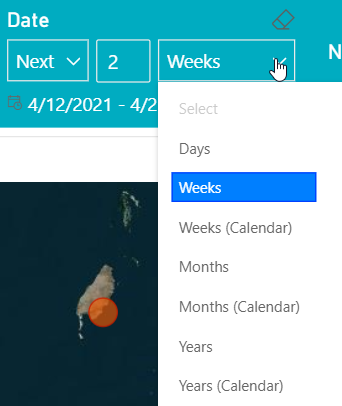
The Date period will appear below once all details have been entered.
To Clear Selections, please click on the Eraser icon.
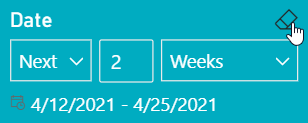
The Summary Report provides an overview of Nominations, Risk Assessments and Risk Classifications.
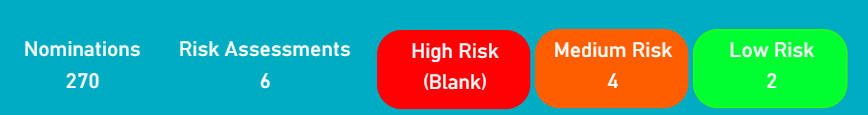
Risk Maps
Click on the Risk Map to filter Low, Medium or High Risk Nominations. Risk Chart will be filtered accordingly.
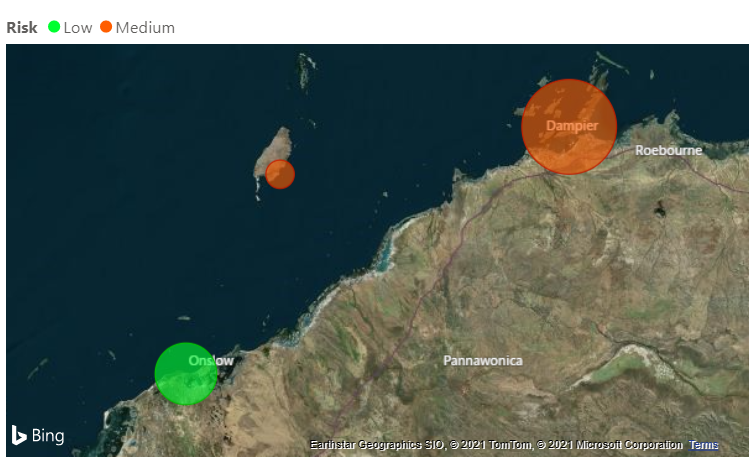
Risk Charts
Click on the Risk Chart to filter Low, Medium or High Risk Nominations. Risk Maps will be filtered accordingly.
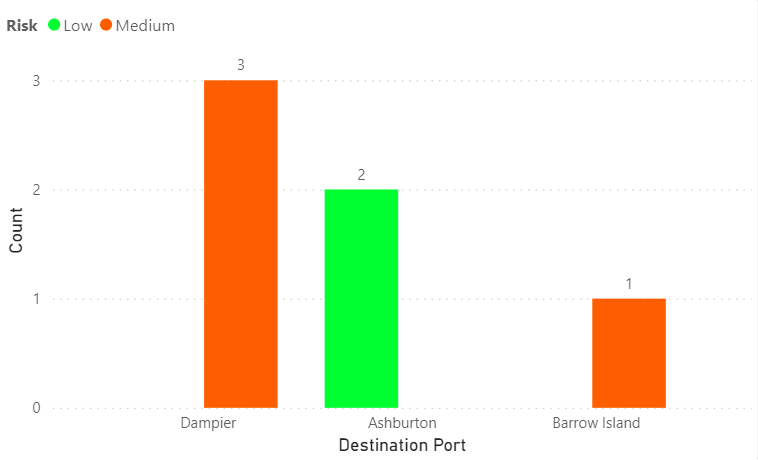
Risk Classifications
High Risk Nominations
To filter the Risk Map and Risk Chart by Vessel, click on the vessel in the Nomination list.
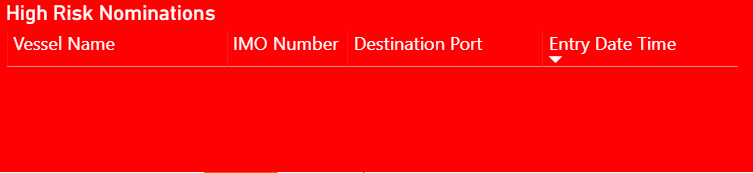
Medium Risk Nominations
To filter the Risk Map and Risk Chart by Vessel, click on the vessel in the Nomination list.
