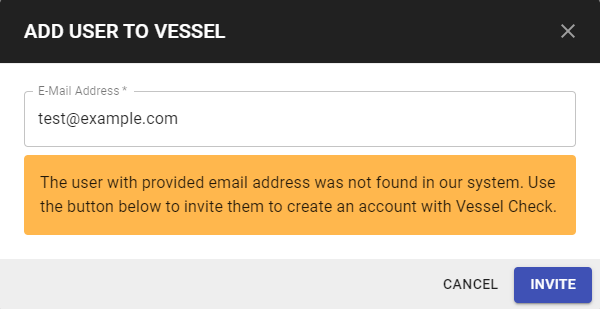User Management
Users
The Users List shows all users who have access to the Vessel. It will show the Role of each User.
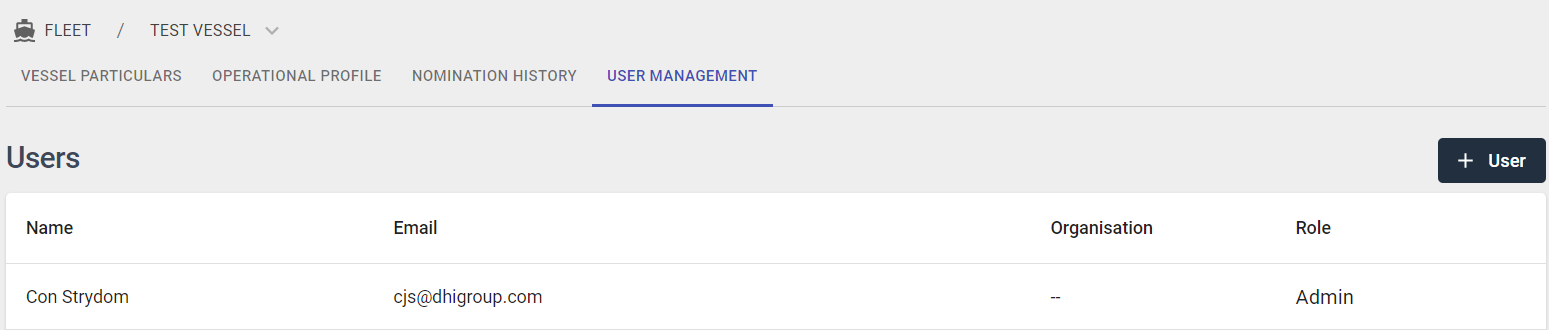
Invite User
Step 1: Click Invite User button.

Step 2: Enter Email Address of new User. Click Search.
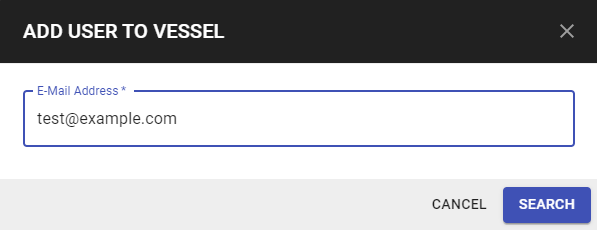
Step 3: Once the Email Address is located in the system, the User Admin will be required to select the Role of the new User. (Pending, User or Admin). Click Add.
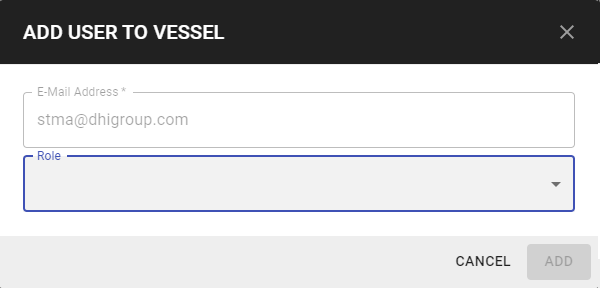
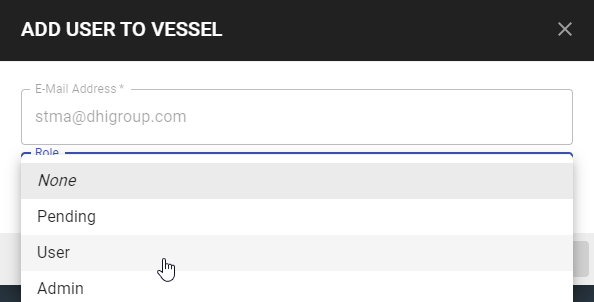
Step 4: Click Add. The new User will be successfully added to the Vessel.
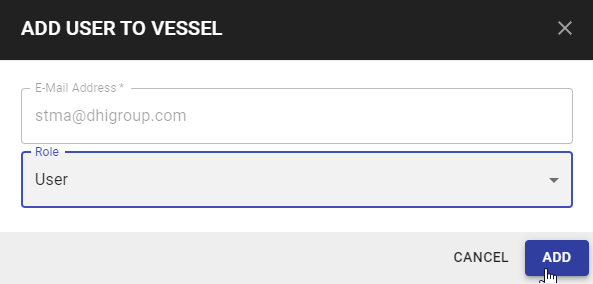
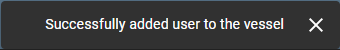
The User will receive the following email to Create an Email with Vessel-Check. Once the account is created, the User will have access to the Vessel.
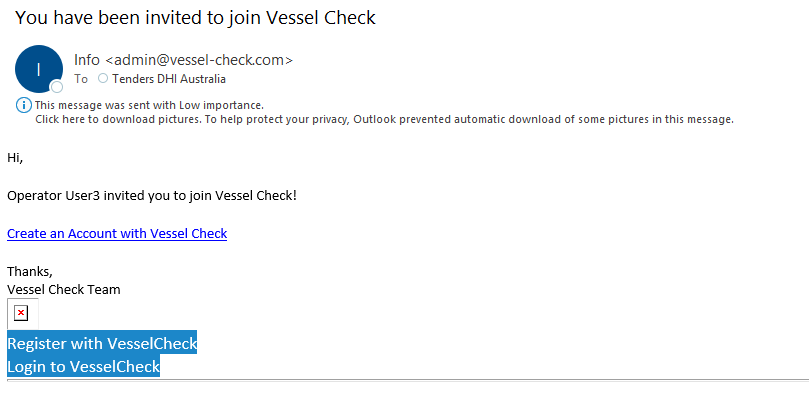
User Not Found
If the User is not found in the Vessel-Check system. Please Click Invite. The new User will receive and email invitation to Create an Account with Vessel-Check.